Mystic Labyrinth (Demo)
A downloadable game for Windows
Note: This game is currently in Early Access and in development. There are some bugs and unfinished content as a result.
Mystic Labyrinth is a top-down 2D bullet-hell rogue-lite game. Choose from multiple starting classes and use swords, spears, axes and magic to conquer the many themed floors of the labyrinth.
The dungeon layout is currently as follows:
- Floors 1 and 2 are Earth element themed.
- Floors 3 and 4 are Fire element themed.
- Floors 5 and 6 are Water element themed.
- Floors 7 and 8 are Air element themed.
There will be additional elemental themed floors in the future.
Default Controls:
For the keyboard:
- Direction keys: Move around
- W,A,S,D key: Shoots your current weapon in one of four cardinal directions.
- X key: Drop a bomb. Bombs will explode after a short delay, and can destroy some obstacles and walls to find hidden secrets or item pickups, such as coins or keys.
- C key: Use your currently equipped item.
- Q,E keys: Switch your currently selected active item to the one on the left or right, respectively.
- R key: Use currently equipped consumable item (potion or scroll)
- Enter key: Goes to/returns from the inventory screen. You can view the map on the inventory screen. Also moves through menus.
- Backspace key: Goes back to the previous menu. During the game, opens the pause screen.
For a plugged in controller (only tested with Nintendo Switch Pro controller currently. Other controllers may work but the button config will be different):
- D-pad: Move around
- X,Y,A,B buttons: Shoots your current weapon in one of four cardinal directions.
- Left bumper: Drop a bomb. Bombs will explode after a short delay, and can destroy some obstacles and walls to find hidden secrets or item pickups, such as coins or keys
- Right bumper: Use currently equipped consumable item (potion or scroll)
- Left trigger: Use your currently equipped item.
- Right trigger: Switch your currently selected active item to the one on the right.
- Plus button: Pause/unpause the game. You can view the map on the pause screen. Also moves through menus.
- Minus button: Goes back to the previous menu.
Explanation of stats on the stat screen (in order from top to bottom):
- Attack (Sword): Determines damage of weapon shot to enemies (not bomb damage).
- Speed (Boot): Determines movement speed.
- Shot speed (Projectile): Determines how fast your weapon shot travels.
- Shot delay (Clock): Determines how rapidly you can fire weapon shots.
- Range (Bow): Determines how far your shot will travel before disappearing.
- Luck (Clover): Determines many things, including how likely that a pickup will spawn after clearing a room of enemies.
Tips about the game:
- You can have a maximum of 8 "active" items, which are items that you must manually activate. Active items typically cost some mana to use, which you can restore by clearing a room full of enemies or picking up a blue mana star. Each blue star represents 2 MP.
- Grab bag pickups drop 1 to 3 other pickups.
- Every floor also has a super secret room that is connected to only one "normal" room (not a special room such as a shop, boss room, central room, etc.) You can bomb into these rooms as well.
- The first of each two floors of a particular element has a shop, where coins can be spent to buy pickups and an item. Shops require a key to open after the first floor.
- The second of each two floors of a particular element has a blacksmith room, where you can buy permanent stat upgrades. Blacksmith rooms require a key to open after the first floor.
- Every floor has a treasure room, which guarantees an item. Treasure rooms require a key to open after the first floor.
- Treasure rooms have a tiny chance to be replaced by a gemstone room, which contain a powerful gemstone item to pick up. In the future, gemstones will have a secondary function. The quartz item increases the chance of a gemstone room appearing.
- Every floor has a boss room. Defeating the boss guarantees an item and a path to the next floor.
- Bosses are particularly weak to bombs.
- You can bomb certain parts of the environment, such as small statues and rocks. These will sometimes drop copper coins or reveal a downstairs path.
Most music is by Andrea Baroni
Game font is the "Press Start" font by codeman38 http://www.zone38.net/
| Status | In development |
| Platforms | Windows |
| Author | Roc Studios |
| Genre | Action |
| Made with | MonoGame |
| Tags | 2D, Pixel Art, Roguelite |
| Average session | A few minutes |
| Languages | English |
| Inputs | Keyboard |
Download
Click download now to get access to the following files:
Development log
- V0.3.4 ReleaseJan 29, 2024
- V0.3.3 ReleaseJan 29, 2024
- V0.3.2 ReleaseJan 16, 2024
- V0.3.1 ReleaseDec 16, 2023
- V0.3.0 ReleaseDec 06, 2023
- V0.2.9 ReleaseNov 12, 2023
- V0.2.8 ReleaseOct 15, 2023
- V0.2.7 ReleaseOct 03, 2023


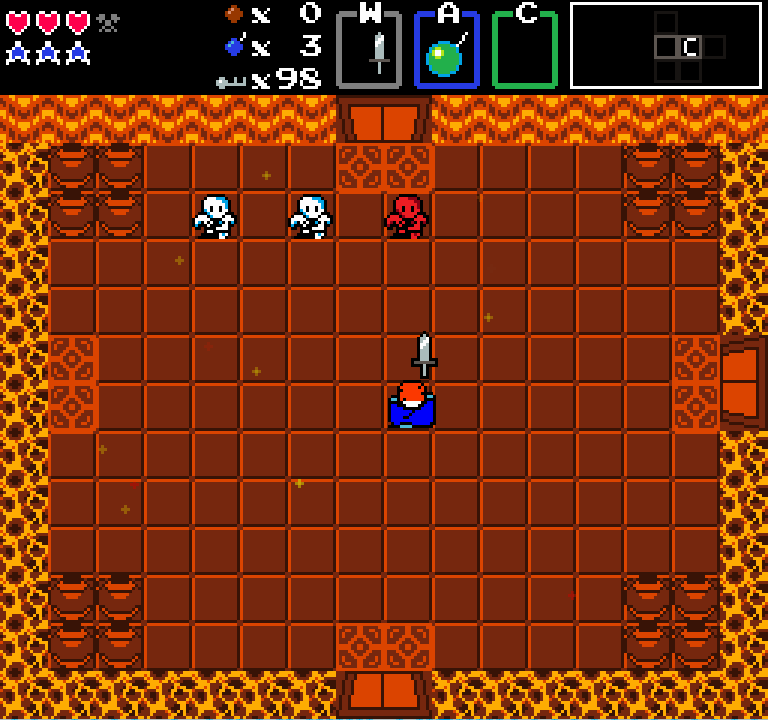

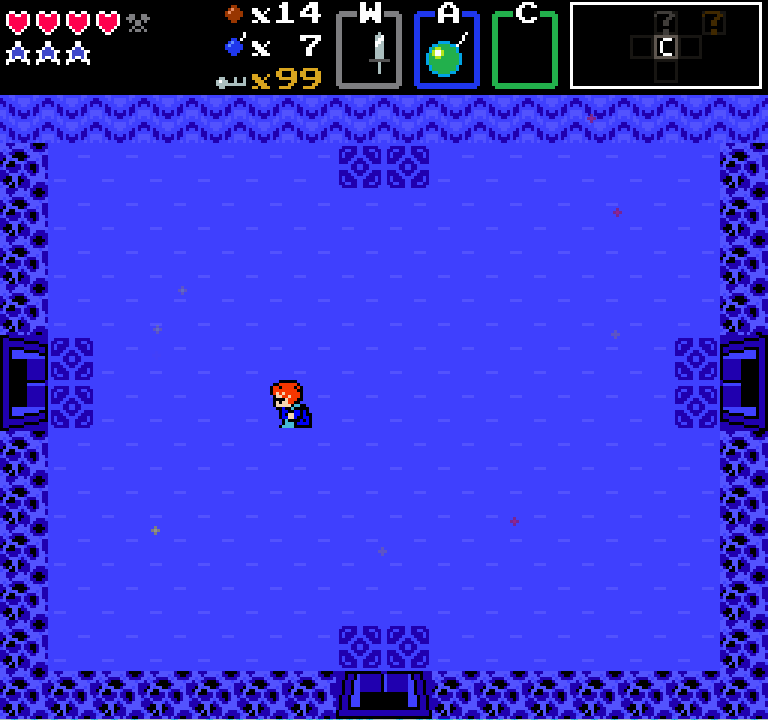

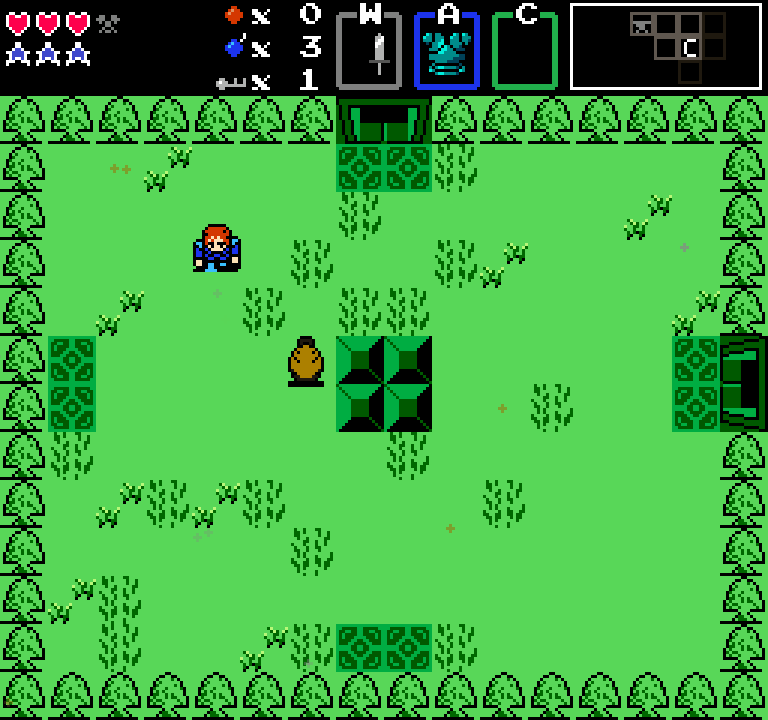
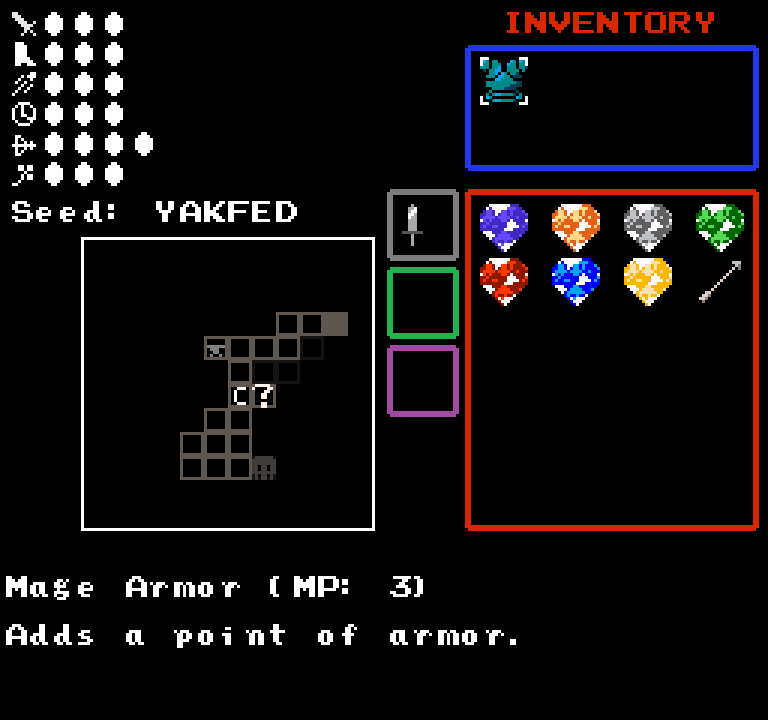

Leave a comment
Log in with itch.io to leave a comment.